Extended warranties only cover one item. Liberty Home Guard protects all your appliances and systems under one simple plan.
If it breaks, we’ve got you covered—no matter the brand.
GE dishwasher start button blinking? Follow the steps below to troubleshoot common issues like a stuck button, door latch problems, or a control board glitch.
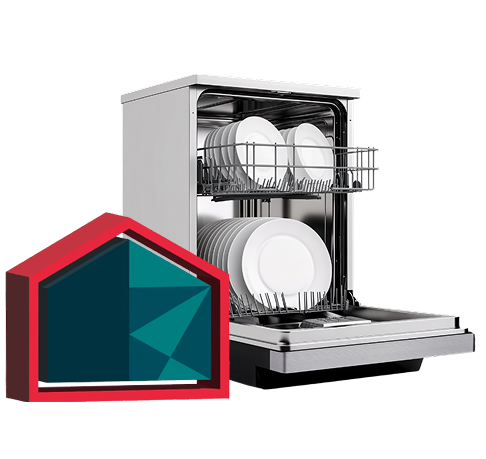


When your dishwasher’s start button is blinking, certain repairs are more commonly required than others. Below are the most frequent fixes:
A blinking start button usually means the dishwasher can’t start due to an issue like an unlatched door, an interrupted cycle, or a system error. Start by checking that the door is fully closed and latched. If that’s not the issue, try resetting the dishwasher by pressing and holding the Start/Reset button or unplugging the unit for a few minutes.
To reset most GE dishwasher models, press and hold the Start/Reset button for 3 to 5 seconds. Wait for the blinking light to stop as the dishwasher drains and resets. Alternatively, turn off the circuit breaker or unplug the unit for 5–10 minutes, then restore power and try starting a new cycle.
Not necessarily. In many cases, the blinking light is caused by a minor issue—like the door not being fully shut or a paused cycle. However, if the blinking continues after troubleshooting, it could indicate a faulty door latch, control board, or another component, which may require professional service.
Many blinking start button issues can be fixed with simple at-home troubleshooting, like checking the door latch, resetting the control panel, or verifying the power supply. But if these steps don’t resolve the problem, or if you suspect a failed internal part like the control board or thermal fuse, it’s best to contact a certified appliance technician for a safe and accurate repair.
Homeowners across the country recommend Liberty Home Guard Home Warranty above all
others.
Don’t just take our word for it—Liberty Home Guard Reviews speak for themselves!


